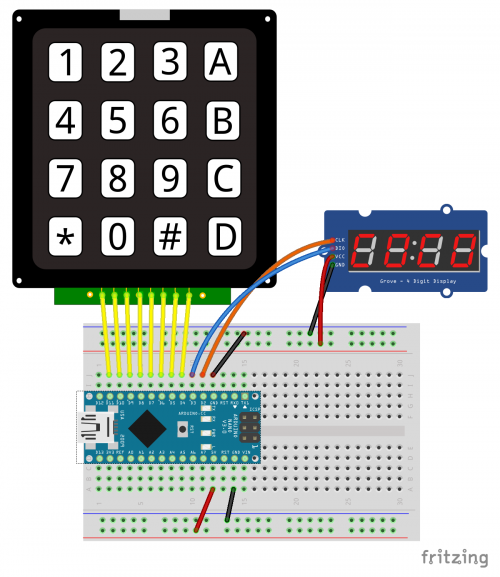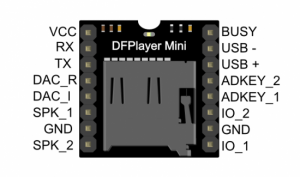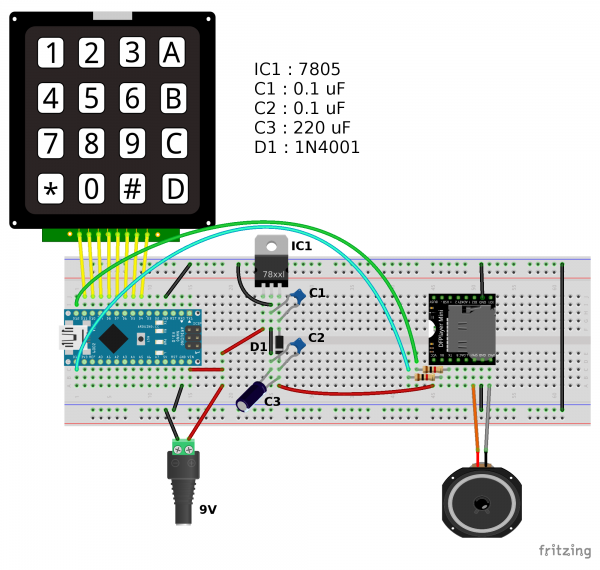Téléphone BMR
C'est un superbe téléphone sensuel en forme de bouche qui a servi à diffuser une suite d'entretiens sur le sujet des règles. Il a été utilisé comme borne d'écoute pour la journée/soirée “Bois mes règles” organisée par Gast! à Quimperia / La Baleine en mars 2018.
Le clavier du téléphone permet de déclencher la lecture d'un enregistrement que l'on peut écouter dans le combiné, comme un téléphone quoi!
Le circuit du téléphone est remplacé par un arduino nano qui déclenche la lecture d'un fichier mp3 par un circuit DFPlayer, le haut-parleur utilisé est le haut-parleur original du combiné. Le clavier original du téléphone est aussi réutilisé et l'ensemble est alimenté par un transfo qui récupère le courant du secteur pour en faire un courant 9V continu.
En conclusion : le circuit fonctionne correctement alimenté par un transfo. secteur, mais des parasites se glissent sur la sortie sonore. Et ce malgré l'usage d'anneaux de ferrite pour les absorber. Alors peut-être que ça peut être réalisé d'une manière plus efficace ou que le DFPlayer a ses limites, celui que nous avons utilisé vient du grand grenier ebay, peut-être qu'on peut obtenir de meilleurs résultats avec un module du fabricant (DFRobot)
Réutiliser le haut parleur du téléphone
Le combiné est relié au poste par une prise RJ11 (seuls quatre fils sont utilisés) :
- Vert : micro
- Rouge : micro
- Jaune : HP
- Noir : HP
On se servira des fils jaunes et noirs pour relier le haut-parleur au circuit
Réutiliser le clavier du téléphone
Chaque touche active une liaison entre deux broches.
Méthode pour retrouver la matrice :
- numéroter les broches ou les nommer
- sur du papier, dessiner une grille avec autant de colonnes et de rangées que sur le clavier et dessiner le clavier
- en utilisant un multimètre pour tester la continuité, tester toutes les combinaisons de broches possibles, en appuyant sur chaque touche, l'une après l'autre
- noter pour chaque touche les 2 broches utilisées
Connexions du clavier sur nappe : R4, R3, R2, R1, VSS, C1, C2, C3, C4, PT
| C1 | C2 | C3 | C4 | |
|---|---|---|---|---|
| R1 | 1 | 2 | 3 | |
| R2 | 4 | 5 | 6 | FLASH |
| R3 | 7 | 8 | 9 | |
| R4 | * | 0 | # | REDIAL |
telephone_BMR_test_clavier_002.ino (cliquer pour afficher le code)
- telephone_BMR_test_clavier_002.ino
/* deuxième essai avec une autre library pour l'afficheur 7 segment * https://github.com/bremme/arduino-tm1637 * SevenSegmentTM1637 de Bram Harmsen */ // ************************************************** // Définitions pour l'afficheur U7 segments à 4 chiffres #include "SevenSegmentTM1637.h" const byte PIN_CLK = 2; // define CLK pin (any digital pin) const byte PIN_DIO = 3; // define DIO pin (any digital pin) SevenSegmentTM1637 display(PIN_CLK, PIN_DIO); // *************************************************** // Définitions pour le clavier matrice #include <Keypad.h> const byte ROWS = 4; //quatre rangées const byte COLS = 4; //quatre colonnes char keys[ROWS][COLS] = { {'1','2','3','Z'}, {'4','5','6','F'}, {'7','8','9','Z'}, {'*','0','#','R'} }; /* Correspondances entres les broches identifiées sur le téléphone et les pins de l'arduino R1 : 7 C1 : 8 R2 : 6 C2 : 9 R3 : 5 C3 : 10 R4 : 4 C4 : 11 */ byte rowPins[ROWS] = { 7, 6, 5, 4}; // connecter les rangées à ces pins byte colPins[COLS] = { 8, 9, 10, 11}; // connecter les colonnes à ces pins Keypad keypad = Keypad( makeKeymap(keys), rowPins, colPins, ROWS, COLS ); void setup() { Serial.begin(9600); // Initialiser l'afficheur à 4 chiffres display.begin(); // initializes the display display.setBacklight(100); // set the brightness to 100 % display.print("INIT"); // display INIT on the display delay(1000); // wait 1000 ms } void loop() { char key = keypad.getKey(); if (key){ display.print(key); Serial.println(key); delay(300); } else { display.clear(); } }
Utiliser un DFPlayer mini
doc : DFPlayer mini manual
Pour utiliser le DFPlayer mini je me suis basé sur la documentation du fabricant du module (DFRobot), mais j'ai pu lire des commentaires sur cette doc. disant qu'elle est incomplète, et Ype Brada a proposé le code ci-dessous pour utiliser toutes les fonctions du DFPlayer mini. Je me suis aussi rendu compte qu'il fallait utiliser myDFPlayer.enableDAC(); pour permettre la sortie sur le DAC (pour ampli, casque, etc.)
DFPlayer_Command_Discovery.ino (cliquer pour afficher le code)
- DFPlayer_Command_Discovery.ino
/* DF Player mini command discovery ~~~~~~~~~~~~~~~~~~~~~~~~~~~~~~~~ Program is mend to discover all the possibilities of the command structure of the DFPlayer mini. No special libraries are needed. In general, there are 3 ways to address a MP3 or WAV file: (1) Track order: All songs are stored a certain order on the card. The order is however not garanteed and very depending on the order how the files were written to the card. This method is not suitable when it is absolutly neccessary that a specific track is played. Commands using this written order are (0x01, 0x02, 0x03, 0x08, 0x11, 0x3C, 0x3D, 0x3E, 0x4B, 0x4C, 0x4D). The name of a song is arbitrary. (2) Folder number and song number: Folders are named 01~99 and songs 001~255.mp3 or 001~255.WAV. It's possible to exactly address a specific song with command 0x0F. Command 0x17 is related. When adressing a specific file, the file is always internaly converted to the stored track number. This number can be requested by commands 0x4B, 0x4C or 0x4D. (3) Folder named "mp3" and song number: A folder is named "mp3" and songs with a name of exact a 4-digit number (0001~2999) e.g. 0235.mp3. It's possible to exactly address a specific song with command 0x12.The according track number can be requested by commands 0x4B, 0x4C or 0x4D. This program is simple and can be the basis for your own mp3 player sketch. Note: The DF Player commands are not always correct described in the manual. I tried to fix it, but there is still a something to do. The commands recoverd so far are listed below. How to use this sketch: Enter three (separated) DECIMAL numbers in the Serial Monitor with no end of line character. First number : Command Second number: First (High Byte) parameter Third number : Second (Low Byte) parameter E.g.: 3,0,1 will play the first track on the TF card VERY IMPORTANT: Use serial 1K resistors or a level shifter between module RX and TX and Arduino to suppress audio noise Connect Sound module board RX to Arduino pin 11 (via 1K resistor) Connect Sound module board TX to Arduino pin 10 (via 1K resistor) Connect Sound module board Vcc to Arduino Vin when powered via USB (preferably 3.0) else use seperate 5V power supply Connect Sound module board GND to Arduino GND General DF Player mini command structure (only byte 3, 5 and 6 to be entered in the serial monitor): ~~~~~~~~~~~~~~~~~~~~~~~~~~~~~~~~~~~~~~~~~~~~~~~~~~~~~~~~~~~~~~~~~~~~~~~~~~~~~~~~~~~~~~~~~~~~~~~~~~~~ Byte Function Value ==== ================ ==== (0) Start Byte 0x7E (1) Version Info 0xFF (don't know why it's called Version Info) (2) Number of bytes 0x06 (Always 6 bytes) (3) Command 0x__ (4) Command feedback 0x__ If enabled returns info with command 0x41 [0x01: info, 0x00: no info] (5) Parameter 1 [DH] 0x__ (6) Parameter 2 [DL] 0x__ (7) Checksum high 0x__ See explanation below. Is calculated in function: execute_CMD (8) Checksum low 0x__ See explanation below. Is calculated in function: execute_CMD (9) End command 0xEF Checksum calculation. ~~~~~~~~~~~~~~~~~~~~ Checksum = -Sum(byte(1..6)) (2 bytes, notice minus sign!) DF Player mini Commands without returned parameters (*=Confirmed command ?=Unknown, not clear or not validated) ~~~~~~~~~~~~~~~~~~~~~~~~~~~~~~~~~~~~~~~~~~~~~~~~~~~ CMD CMD HEX DEC Function Description Parameters(2 x 8 bit) ==== === =================================== = ====================================================================== 0x01 1 Next * [DH]=X, [DL]=X Next track in current folder.Loops when last file played 0x02 2 Previous * [DH]=X, [DL]=X Previous track in current folder.Loops when last file played 0x03 3 Specify track(NUM) * [DH]=highByte(NUM), [DL]=lowByte(NUM) 1~2999 Playing order is order in which the numbers are stored. Filename and foldername are arbitrary, but when named starting with an increasing number and then placed in one folder, files are (often) played in that order and with correct track number. e.g. 0001-Joe Jackson.mp3...0348-Lets dance.mp3) 0x04 4 Increase volume * [DH]=X, [DL]=X Increase volume by 1 0x05 5 Decrease volume * [DH]=X, [DL]=X Decrease volume by 1 0x06 6 Specify volume * [DH]=X, [DL]= Volume (0-0x30) Default=0x30 0x07 7 Specify Equalizer * [DH]=X, [DL]= EQ(0/1/2/3/4/5) [Normal/Pop/Rock/Jazz/Classic/Base] 0x08 8 Specify repeat(NUM) * [DH]=highByte(NUM), [DL]=lowByte(NUM).Repeat the specified track number 0x09 9 Specify playback source (Datasheet) ? [DH]=X, [DL]= (0/1/2/3/4)Unknown. Seems to be overrided by automatic detection (Datasheet: U/TF/AUX/SLEEP/FLASH) 0x0A 10 Enter into standby – low power loss * [DH]=X, [DL]=X Works, but no command found yet to end standby (insert TF-card again will end standby mode) 0x0B 11 Normal working (Datasheet) ? Unknown. No error code, but no function found 0x0C 12 Reset module * [DH]=X, [DL]=X Resets all (Track = 0x01, Volume = 0x30) Will return 0x3F initialization parameter (0x02 for TF-card) "Clap" sound after excecuting command (no solution found) 0x0D 13 Play * [DH]=X, [DL]=X Play pointered track 0x0E 14 Pause * [DH]=X, [DL]=X Pause track 0x0F 15 Specify folder and file to playback * [DH]=Folder, [DL]=File Important: Folders must be named 01~99, files must be named 001~255 0x10 16 Volume adjust set (Datasheet) ? Unknown. No error code. Does not change the volume gain. 0x11 17 Loop play * [DH]=X, [DL]=(0x01:play, 0x00:stop play) Loop play all the tracks. Start at track 1. 0x12 18 Play mp3 file [NUM] in mp3 folder * [DH]=highByte(NUM), [DL]=lowByte(NUM) Play mp3 file in folder named mp3 in your TF-card. File format exact 4-digit number (0001~2999) e.g. 0235.mp3 0x13 19 Unknown ? Unknown: Returns error code 0x07 0x14 20 Unknown ? Unknown: Returns error code 0x06 0x15 21 Unknown ? Unknown: Returns no error code, but no function found 0x16 22 Stop * [DH]=X, [DL]=X, Stop playing current track 0x17 23 Loop Folder "01" * [DH]=x, [DL]=1~255, Loops all files in folder named "01" 0x18 24 Random play * [DH]=X, [DL]=X Random all tracks, always starts at track 1 0x19 25 Single loop * [DH]=0, [DL]=0 Loops the track that is playing 0x1A 26 Pause * [DH]=X, [DL]=(0x01:pause, 0x00:stop pause) Commands with returned parameters (*=Confirmed command ?=Unknown, not clear or not validated) ~~~~~~~~~~~~~~~~~~~~~~~~~~~~~~~~~ CMD CMD HEX DEC Function Description Parameters(2 x 8 bit) ==== === =================================== = ========================================================================== 0x3A 58 Medium inserted * [DH]=0, [DL]=(1:U-disk, 2:TF-card) 0x3B 59 Medium ejected * [DH]=0, [DL]=(1:U-disk, 2:TF-card) 0x3C 60 Finished track on U-disk * [DH]=highByte(NUM), [DL]=lowByte(NUM) Not validated. Returns track number when song is finished on U-Disk 0x3D 61 Finished track on TF-card * [DH]=highByte(NUM), [DL]=lowByte(NUM) Returns track number when song is finished on TF 0x3E 62 Finished track on Flash * [DH]=highByte(NUM), [DL]=lowByte(NUM) Not validated. Returns track number when song is finished on Flash 0x3F 63 Initialization parameters * [DH]=0, [DL]= 0 ~ 0x0F. Returned code when Reset (0x12) is used. (each bit represent one device of the low-four bits) See Datasheet. 0x02 is TF-card. Error 0x01 when no medium is inserted. 0x40 64 Error ? [DH]=0, [DL]= 0~7 Error code(Returned codes not yet analyzed) 0x41 65 Reply ? [DH]=0, [DL]= 0~? Return code when command feedback is high 0x00 no Error (Other returned code not known) 0x42 66 The current status * [DH] = Device number [DL] = 0 no play, 1 play 0x43 67 The current volume * [DH]=0, [DL]= Volume (0x00-0x30) 0x44 68 The current EQ * [DH]=0, [DL]= EQ(0/1/2/3/4/5) [Normal/Pop/Rock/Jazz/Classic/Base] 0x45 69 The current playback mode * [DH]=0, [DL]= (0x00: no CMD 0x08 used, 0x02: CMD 0x08 used, not usefull) 0x46 70 The current software version * [DH]=0, [DL]= Software version. (My version is 5) 0x47 71 The total number of U-disk files * [DH]=highByte(NUM), [DL]=lowByte(NUM). Not validated 0x48 72 The total number of TF-card files * [DH]=highByte(NUM), [DL]=lowByte(NUM) 0x49 73 The total number of flash files * [DH]=highByte(NUM), [DL]=lowByte(NUM). Not validated 0x4A 74 Keep on (Datasheet) ? Unknown. No returned parameter 0x4B 75 The current track of U-Disk * [DH]=highByte(NUM), [DL]=lowByte(NUM), Current track on all media 0x4C 76 The current track of TF card * [DH]=highByte(NUM), [DL]=lowByte(NUM), Current track on all media 0x4D 77 The current track of Flash * [DH]=highByte(NUM), [DL]=lowByte(NUM), Current track on all media 0x4E 78 Folder "01" [DH]=x, [DL]=1 * [DH]=0, [DL]=(NUM) Change to first track in folder "01" Returns number of files in folder "01" 0x4F 79 The total number of folders * [DH]=0, [DL]=(NUM), Total number of folders, including root directory This software is free to use and free to share Additional info can be found on DFRobot site, but is not very reliable Additional info:http://www.dfrobot.com/index.php?route=product/product&product_id=1121 Ype Brada 2015-04-06 */ #include "SoftwareSerial.h" # define Start_Byte 0x7E # define Version_Byte 0xFF # define Command_Length 0x06 # define End_Byte 0xEF # define Acknowledge 0x00 //Returns info with command 0x41 [0x01: info, 0x00: no info] SoftwareSerial mySerial(10, 11); void setup () { Serial.begin(9600); mySerial.begin (9600); execute_CMD(0x3F, 0x00, 0x00); // Send request for initialization parameters while (mySerial.available()<10) // Wait until initialization parameters are received (10 bytes) delay(30); // Pretty long delays between succesive commands needed // Set sound (0x06) to very low volume (0x05). Adept according used speaker and required volume execute_CMD(0x06, 0x00, 0x05); } void loop () { if (Serial.available()) { // Input Serial monitor: Command and the two parameters in DECIMAL numbers (NOT HEX) // E.g. 3,0,1 (or 3 0 1 or 3;0;1) will play first track on the TF-card byte Command = Serial.parseInt(); byte Parameter1 = Serial.parseInt(); byte Parameter2 = Serial.parseInt(); // Write your input at the screen Serial.print("Command : 0x");if (Command < 16) Serial.print("0"); Serial.print(Command, HEX); Serial.print("("); Serial.print(Command, DEC); Serial.print("); Parameter: 0x");if (Parameter1 < 16) Serial.print("0");Serial.print(Parameter1, HEX); Serial.print("("); Serial.print(Parameter1, DEC); Serial.print("), 0x");if (Parameter2 < 16) Serial.print("0");Serial.print(Parameter2, HEX); Serial.print("("); Serial.print(Parameter2, DEC);Serial.println(")"); // Excecute the entered command and parameters execute_CMD(Command, Parameter1, Parameter2); } if (mySerial.available()>=10) { // There is at least 1 returned message (10 bytes each) // Read the returned code byte Returned[10]; for (byte k=0; k<10; k++) Returned[k] = mySerial.read(); // Write the returned code to the screen Serial.print("Returned: 0x"); if (Returned[3] < 16) Serial.print("0"); Serial.print(Returned[3],HEX); Serial.print("("); Serial.print(Returned[3], DEC); Serial.print("); Parameter: 0x"); if (Returned[5] < 16) Serial.print("0"); Serial.print(Returned[5],HEX); Serial.print("("); Serial.print(Returned[5], DEC); Serial.print("), 0x"); if (Returned[6] < 16) Serial.print("0"); Serial.print(Returned[6],HEX); Serial.print("("); Serial.print(Returned[6], DEC); Serial.println(")"); } } void execute_CMD(byte CMD, byte Par1, byte Par2) // Excecute the command and parameters { // Calculate the checksum (2 bytes) word checksum = -(Version_Byte + Command_Length + CMD + Acknowledge + Par1 + Par2); // Build the command line byte Command_line[10] = { Start_Byte, Version_Byte, Command_Length, CMD, Acknowledge, Par1, Par2, highByte(checksum), lowByte(checksum), End_Byte}; //Send the command line to the module for (byte k=0; k<10; k++) { mySerial.write( Command_line[k]); } }
Préparer les fichiers
Les dossiers sont à nommer de 01 à 99, ils peuvent contenir des fichiers numérotés de 001 à 255, sous cette forme :
/01/001.mp3 # commande pour le jouer : myDFPlayer.playFolder(1, 1); /01/002.mp3 # commande pour le jouer : myDFPlayer.playFolder(1, 2); /01/003.mp3 # etc.
On peut préparer les fichiers avec ffmpeg, en les transformant de .wav à .mp3 :
#!/bin/bash for fichier in *.wav do ffmpeg -i $fichier -vn -ar 44100 -ac 2 -ab 320k -f mp3 01/${fichier%.*}.mp3 done
Montage complet
Le montage complet est alimenté en 9V par un transfo externe, dont la tension est transformée en 5V pour alimenter l'arduino. Le fil d'alimentation est enroulé (deux spires) autour d'un anneau de ferrite pour réduire les parasites électromagnétiques qui parasitent le son. L'afficheur à 4 chiffres n'est pas utilisé et la sortie audio se fait sur le haut-parleur du combiné. La diode D1 abaisse la tension de 5V à 4.2V pour alimenter le DFPlayer mini
telephone_BMR_complet.ino (cliquer pour afficher le code)
- telephone_BMR_complet.ino
/* Téléphone BMR version 6 * SANS affichage 4 x 7 digits * décodage de clavier matriciel * et sortie audio * soit sur sortie jack TRRS, cf. ci-dessous myDFPlayer.enableDAC(); * soit sur sortie combiné, avec l'ampli intégré au DFPlayer mini * version 6 : détecte quand même le clavier si pas de connection avec le DFPlayer * Quimper, La Baleine, 6 mars 2018, pierre@lesporteslogiques.net */ // ************************************************** // Définitions pour l'afficheur 7 segments à 4 chiffres /* #include "SevenSegmentTM1637.h" const byte PIN_CLK = 2; // define CLK pin (any digital pin) const byte PIN_DIO = 3; // define DIO pin (any digital pin) SevenSegmentTM1637 display(PIN_CLK, PIN_DIO); */ // *************************************************** // Définitions pour le clavier matrice #include <Keypad.h> const byte ROWS = 4; //quatre rangées const byte COLS = 4; //quatre colonnes char keys[ROWS][COLS] = { {'1','2','3','Z'}, {'4','5','6','F'}, {'7','8','9','Z'}, {'*','0','#','R'} }; /* Correspondances entres les broches identifiées sur le téléphone et les pins de l'arduino R1 : 7 C1 : 8 R2 : 6 C2 : 9 R3 : 5 C3 : 10 R4 : 4 C4 : 11 */ byte rowPins[ROWS] = { 7, 6, 5, 4}; // connecter les rangées à ces pins byte colPins[COLS] = { 8, 9, 10, 11}; // connecter les colonnes à ces pins // ***************************************************** // Définitions pour le lecteur de son #include "Arduino.h" #include "SoftwareSerial.h" #include "DFRobotDFPlayerMini.h" SoftwareSerial mySoftwareSerial(12, 13); // RX, TX DFRobotDFPlayerMini myDFPlayer; void printDetail(uint8_t type, int value); int DFPvolume = 18; Keypad keypad = Keypad( makeKeymap(keys), rowPins, colPins, ROWS, COLS ); void setup() { Serial.begin(9600); // Initialiser l'afficheur à 4 chiffres /* display.begin(); // initializes the display display.setBacklight(100); // set the brightness to 100 % display.print("INIT"); // display INIT on the display delay(1000); // wait 1000 ms */ mySoftwareSerial.begin(9600); Serial.println(); Serial.println(F("DFRobot DFPlayer Mini Demo")); Serial.println(F("Initializing DFPlayer ... (May take 3~5 seconds)")); if (!myDFPlayer.begin(mySoftwareSerial)) { //Use softwareSerial to communicate with mp3. Serial.println(F("Unable to begin:")); Serial.println(F("1.Please recheck the connection!")); Serial.println(F("2.Please insert the SD card!")); //while(true); delay(1000); Serial.println(F("Lancement en mode test clavier")); } else { Serial.println(F("DFPlayer Mini online.")); myDFPlayer.setTimeOut(500); //Set serial communictaion time out 500ms //myDFPlayer.enableDAC(); // pour branchement casque ou sortie ligne delay(500); myDFPlayer.volume(DFPvolume); //Set volume value. From 0 to 30 delay(300); Serial.print("nb de fichiers presents dans le repertoire 01 : "); Serial.println(myDFPlayer.readFileCountsInFolder(1)); //myDFPlayer.play(1); //Play the first mp3 } } void loop() { static unsigned long timer = millis(); char key = keypad.getKey(); if (key){ //display.print(key); Serial.println(key); if (millis() - timer > 1000) { playSound(key); timer = millis(); //myDFPlayer.next(); //Play next mp3 every 3 second. } delay(300); if (myDFPlayer.available()) { printDetail(myDFPlayer.readType(), myDFPlayer.read()); //Print the detail message from DFPlayer to handle different errors and states. } } /*else { display.clear(); }*/ } void playSound(char key) { myDFPlayer.volume(DFPvolume); delay(100); switch(key) { case '0': myDFPlayer.playFolder(1, 1); //jouer le mp3 SD:/01/001.mp3; Folder Name(1~99); File Name(1~255) break; case '1': myDFPlayer.playFolder(1, 2); break; case '2': myDFPlayer.playFolder(1, 3); break; case '3': myDFPlayer.playFolder(1, 4); break; case '4': myDFPlayer.playFolder(1, 5); break; case '5': myDFPlayer.playFolder(1, 6); break; case '6': myDFPlayer.playFolder(1, 7); break; case '7': myDFPlayer.playFolder(1, 8); break; case '8': myDFPlayer.playFolder(1, 9); break; case '9': myDFPlayer.playFolder(1, 10); break; case '*': myDFPlayer.playFolder(1, 11); break; case '#': myDFPlayer.playFolder(1, 12); break; case 'F': myDFPlayer.playFolder(1, 13); break; case 'R': myDFPlayer.playFolder(1, 14); break; } } void printDetail(uint8_t type, int value){ switch (type) { case TimeOut: Serial.println(F("Time Out!")); break; case WrongStack: Serial.println(F("Stack Wrong!")); break; case DFPlayerCardInserted: Serial.println(F("Card Inserted!")); break; case DFPlayerCardRemoved: Serial.println(F("Card Removed!")); break; case DFPlayerCardOnline: Serial.println(F("Card Online!")); break; case DFPlayerPlayFinished: Serial.print(F("Number:")); Serial.print(value); Serial.println(F(" Play Finished!")); break; case DFPlayerError: Serial.print(F("DFPlayerError:")); switch (value) { case Busy: Serial.println(F("Card not found")); break; case Sleeping: Serial.println(F("Sleeping")); break; case SerialWrongStack: Serial.println(F("Get Wrong Stack")); break; case CheckSumNotMatch: Serial.println(F("Check Sum Not Match")); break; case FileIndexOut: Serial.println(F("File Index Out of Bound")); break; case FileMismatch: Serial.println(F("Cannot Find File")); break; case Advertise: Serial.println(F("In Advertise")); break; default: break; } break; default: break; } }
Sources et ressources
Bibliothèque arduino keypad : http://playground.arduino.cc/Code/Keypad
Bibliothèque pour afficheur 4 digits 7 segments de Bram Harmsen : https://github.com/bremme/arduino-tm1637
Utiliser un clavier matriciel : https://playground.arduino.cc/Main/KeypadTutorial
Fabricant de la puce pour lire les MP3 : http://www.yxin18.com/kp/2015102450.html
Fabricant du module DFPlayer mini : https://wiki.dfrobot.com/DFPlayer_Mini_SKU_DFR0299
Jouer du son avec un DFPlayer mini (très complet!) : http://markus-wobisch.blogspot.com/2016/09/arduino-sounds-dfplayer.html
DFPlayer sans arduino et sans bouton : https://www.youtube.com/watch?v=oxo3Bm3V_kM